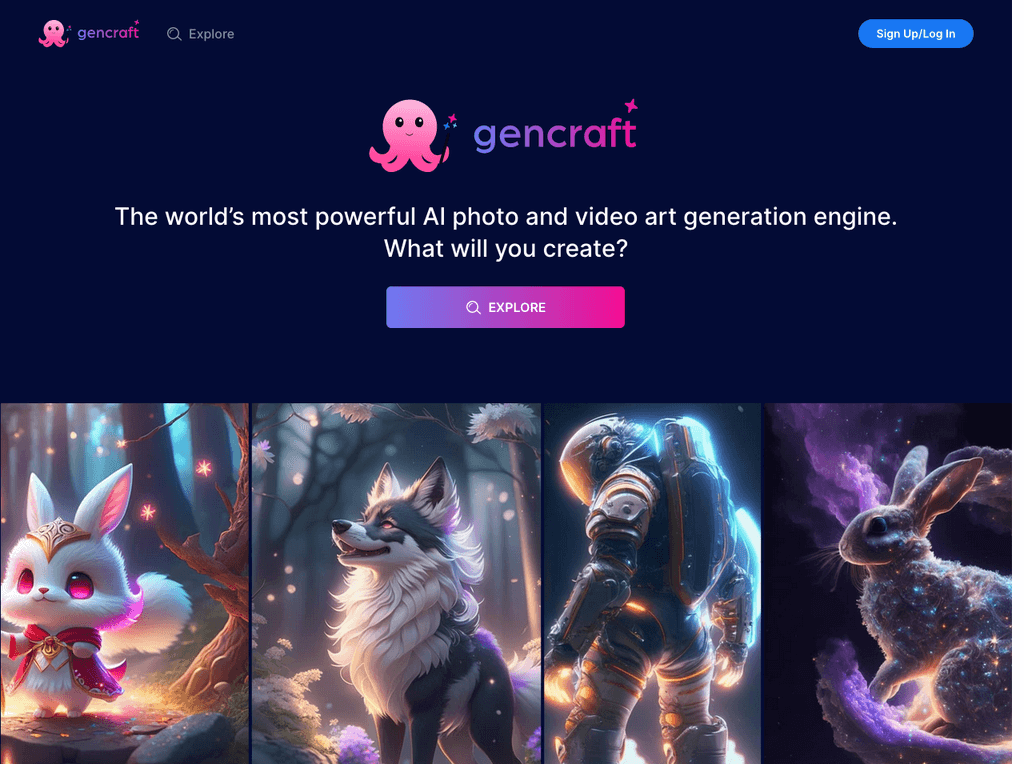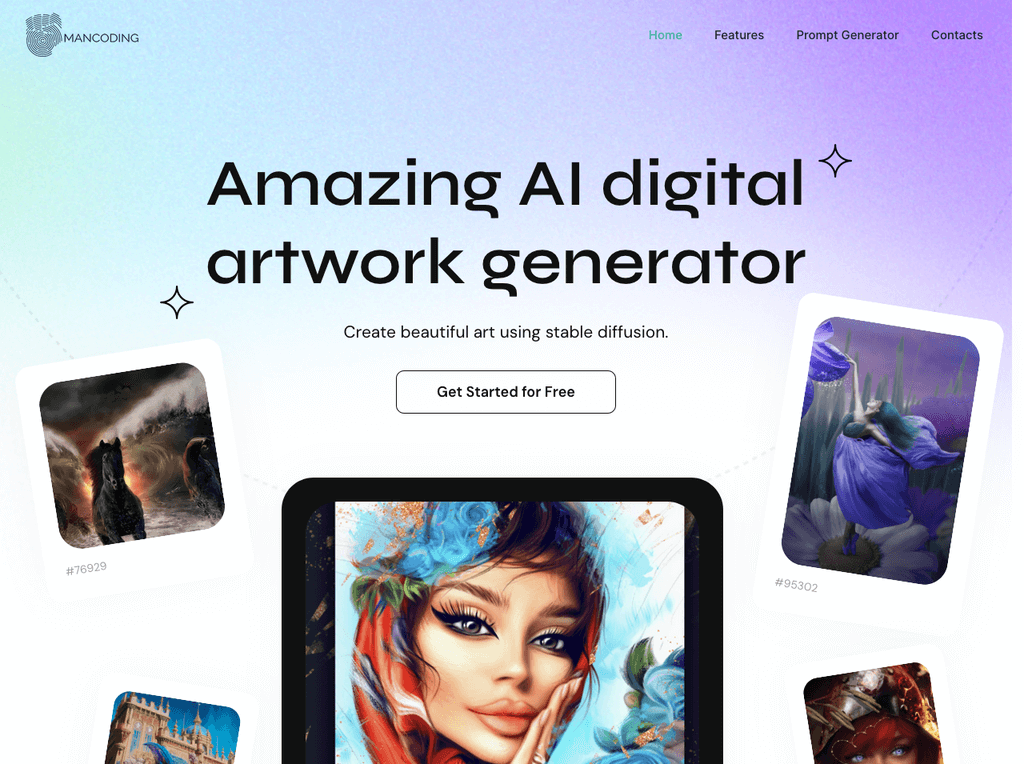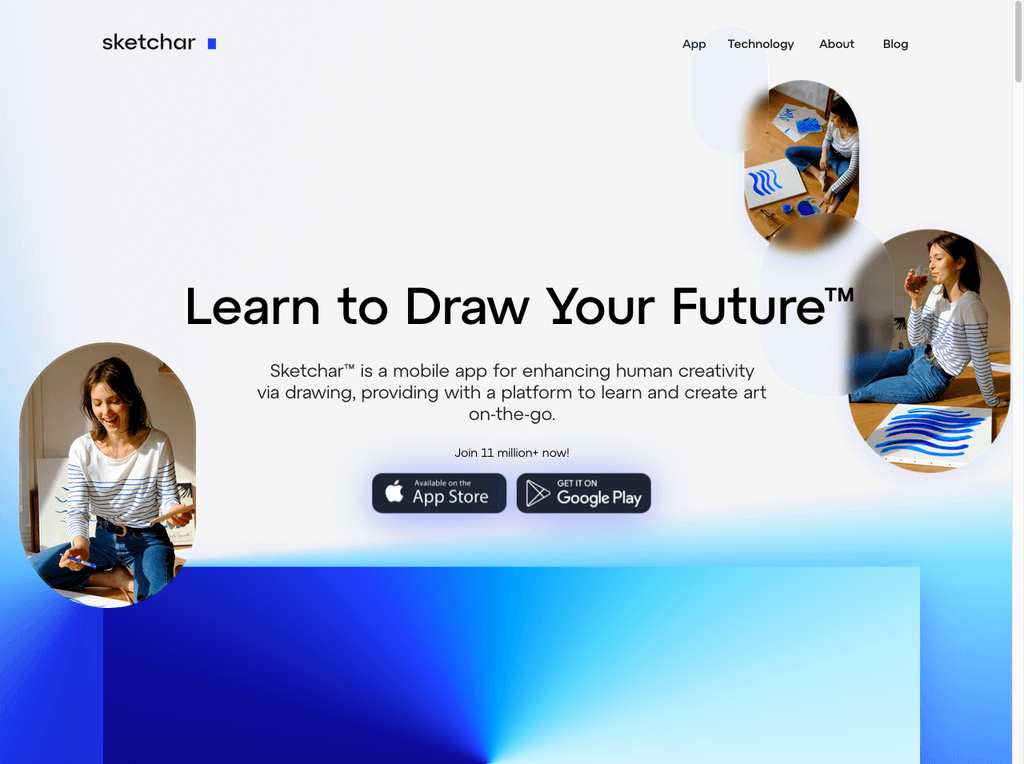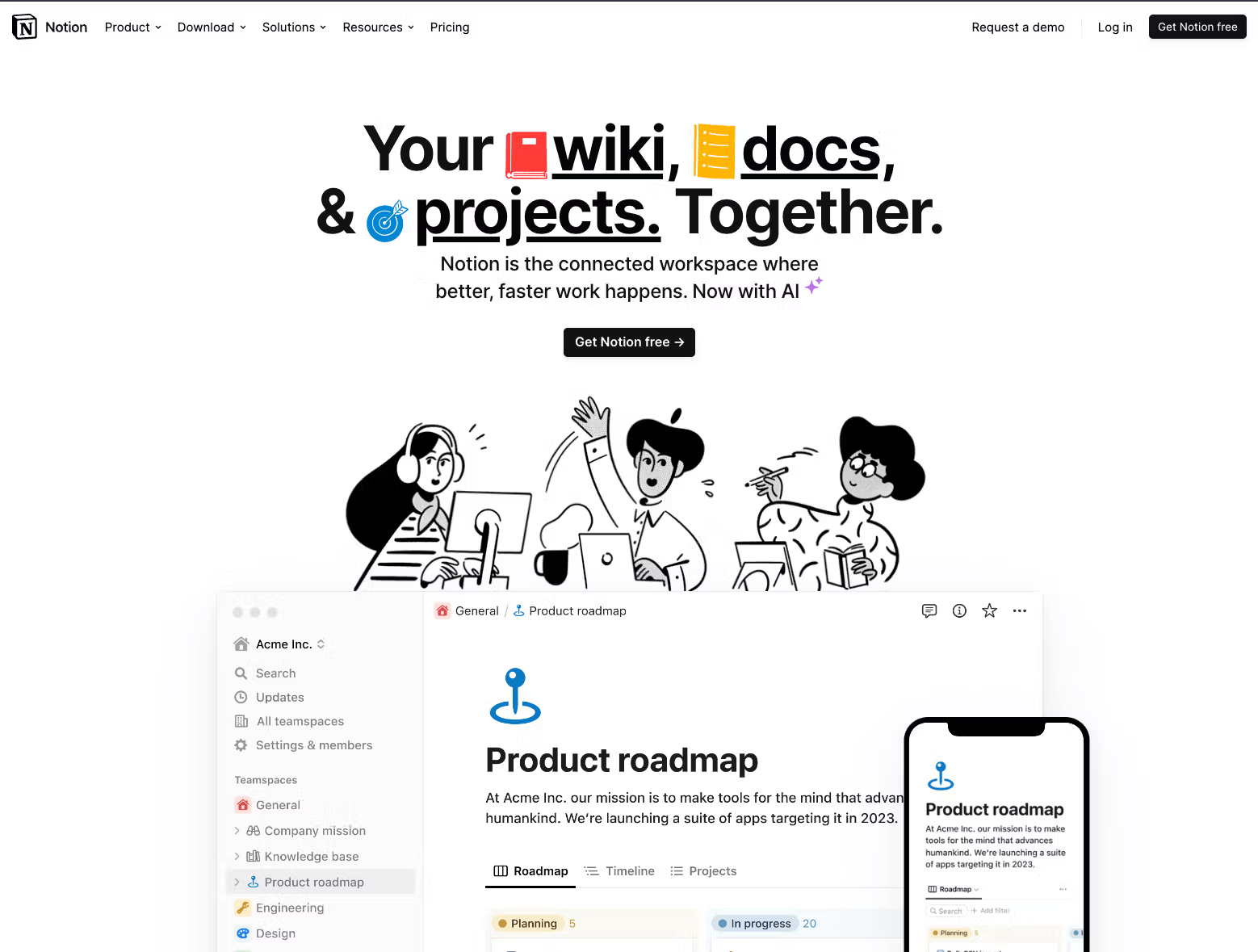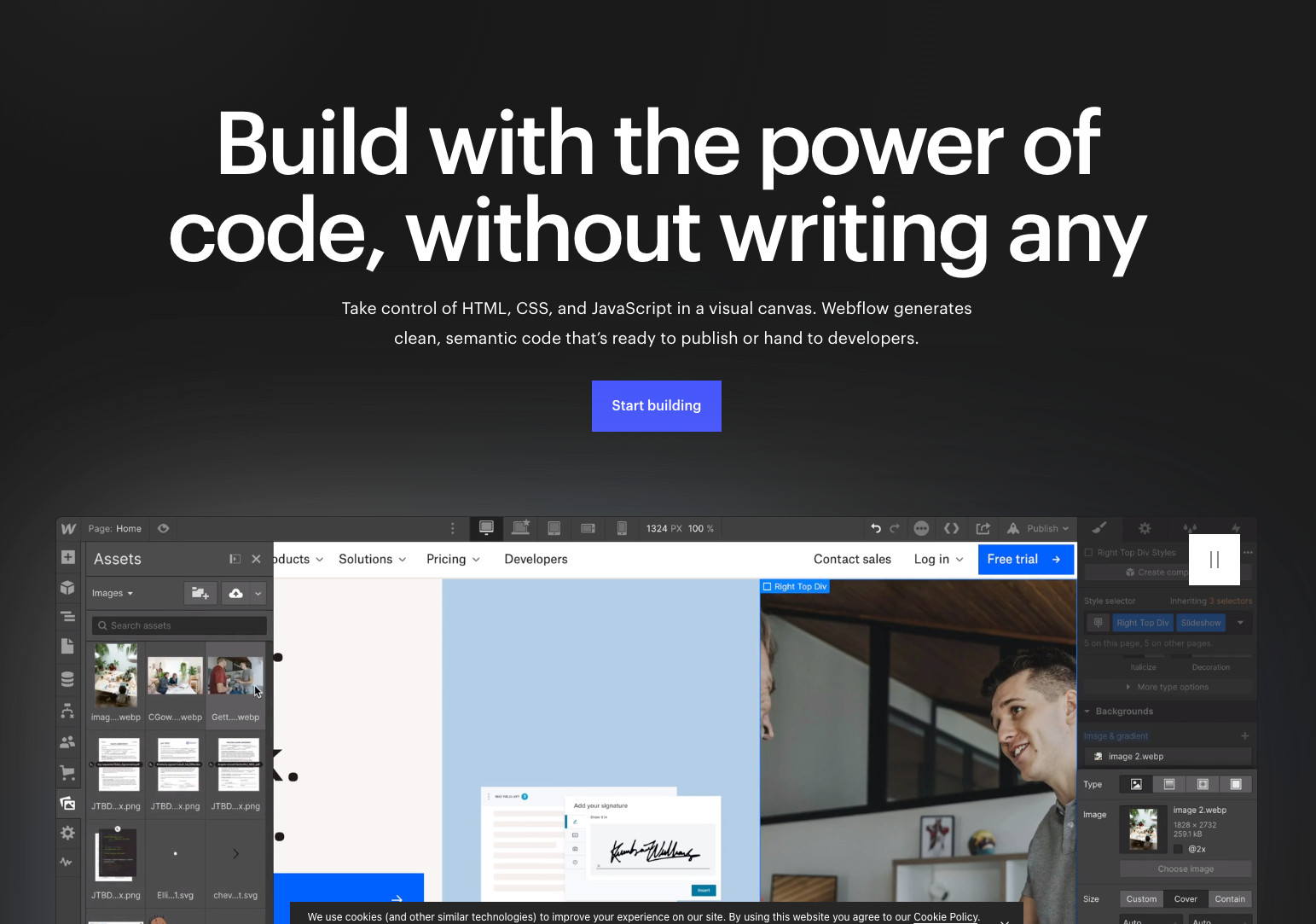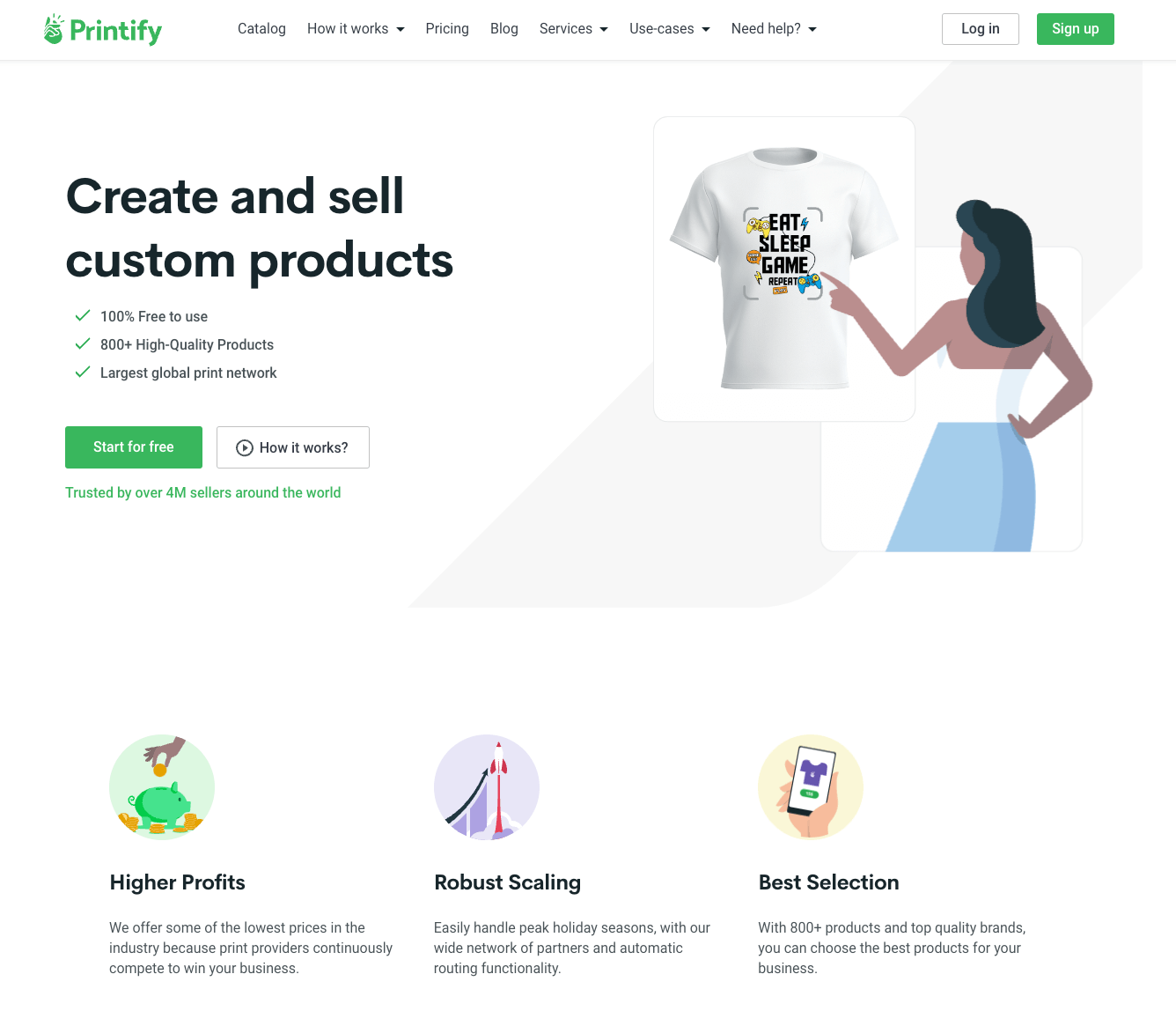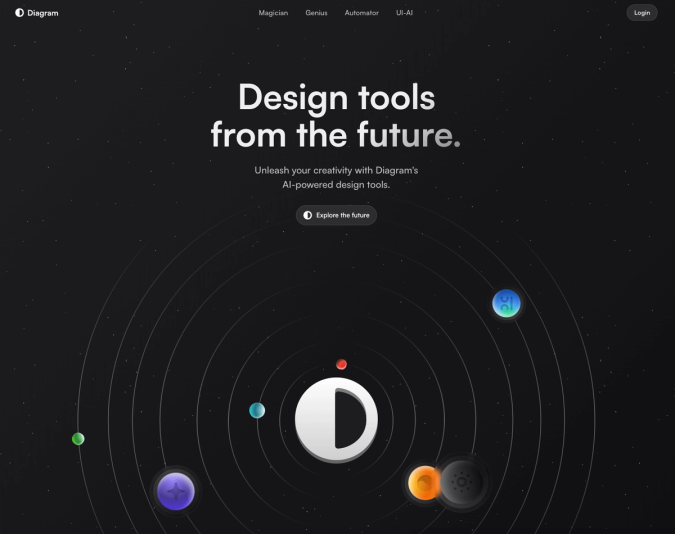
Diagram
Diagram is a revolutionary AI-powered design tool from the future that automates tedious and complex design processes. After a single click, users can rapidly adjust the colors, sizes, borders,
Category:
Tags:
Pricing Model:
Promote this tool
By clicking the copy icons, you have the option to embed either a visual code (left) or a straightforward website link (right).
Description
Diagram is a new, revolutionary design tool from the future. With just a single click, it enables users to automate their design tasks in Figma. With Diagram, users can automate tedious and complex design tasks, enabling them to work faster and smarter. The tool can automate tasks such as adjusting the colors of multiple elements, or adding a consistent legacy of colors and gradients, among other design processes. By adapting to the user’s preferences and context, Diagram allows for a much more efficient and customized design experience. Users are able to quickly adjust all aspects of their design in a snap, such as sizes, colors, borders, transparency, text, shadows, and more. What’s more, Diagram offers unlimited customization options, such as the ability to add transitions, patterns, and animations. It also offers the ability to save presets and have them shared with other designers. Overall, the Diagram design tool is an invaluable asset that simplifies design tasks and makes it easier to create a consistent user experience. With its automated and flexible features, the tool enables users to work more efficiently and create high-quality designs quickly. With its user-friendly interface and robust features,
Alternative AI Tools for Diagram
Discover more tools in the same category
Creative tools
Unlock Your Creative Potential Combine AI with Creative Tools