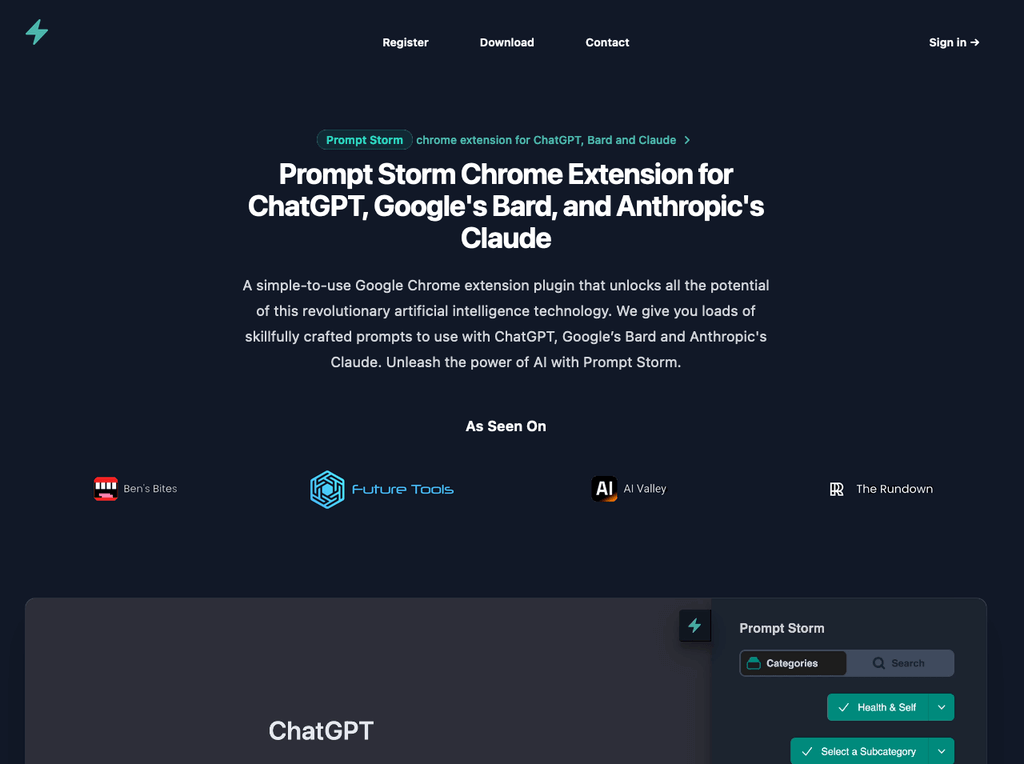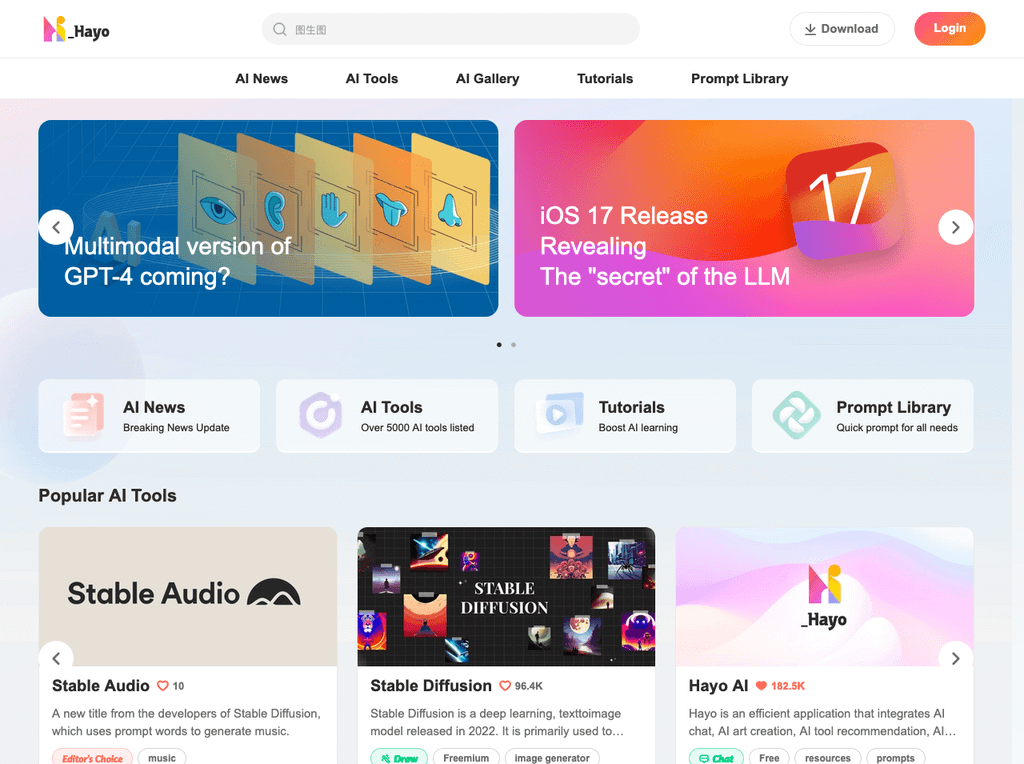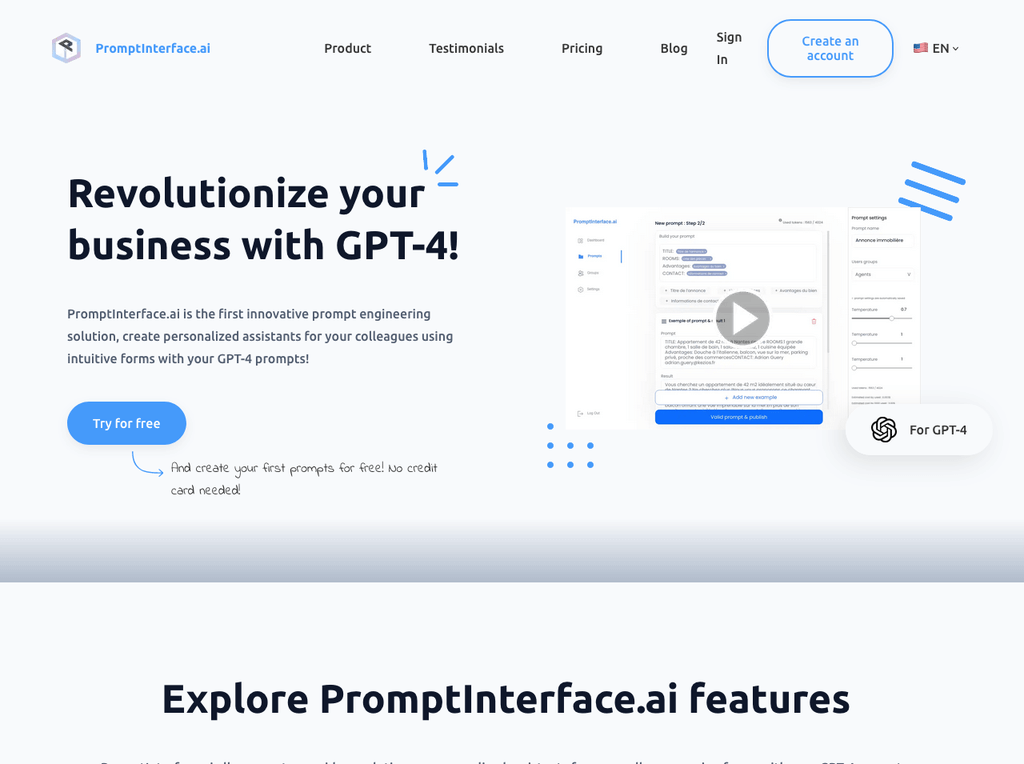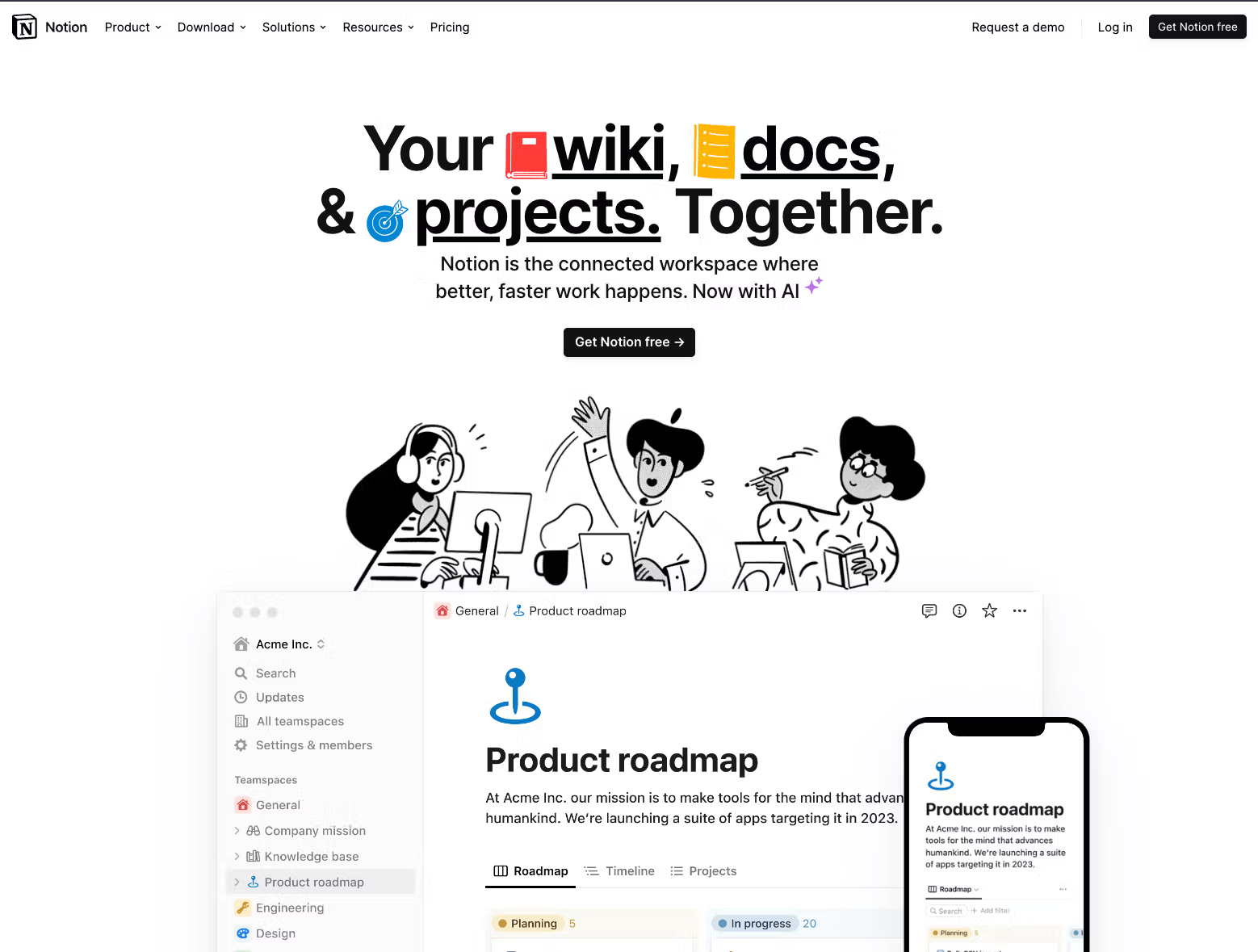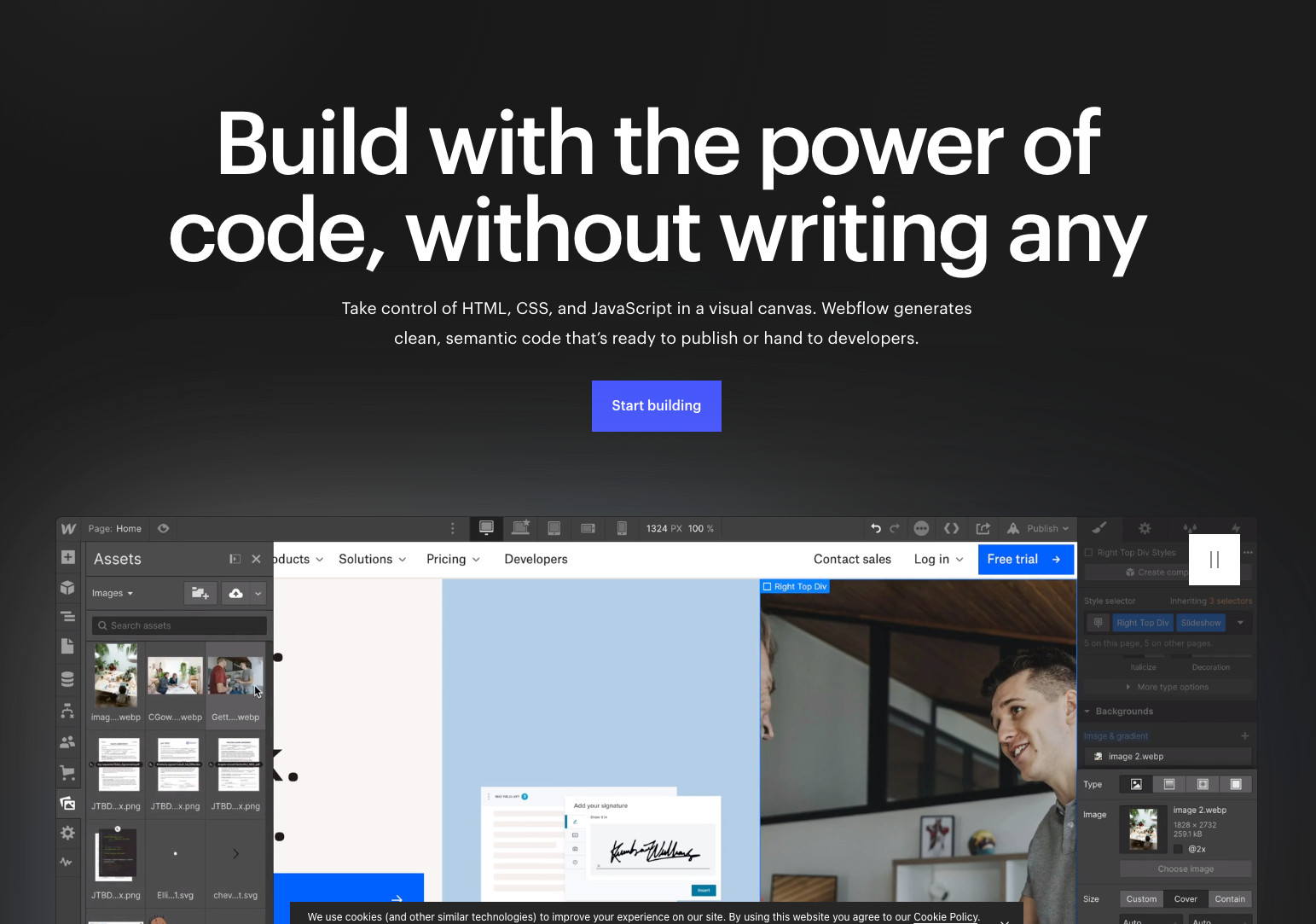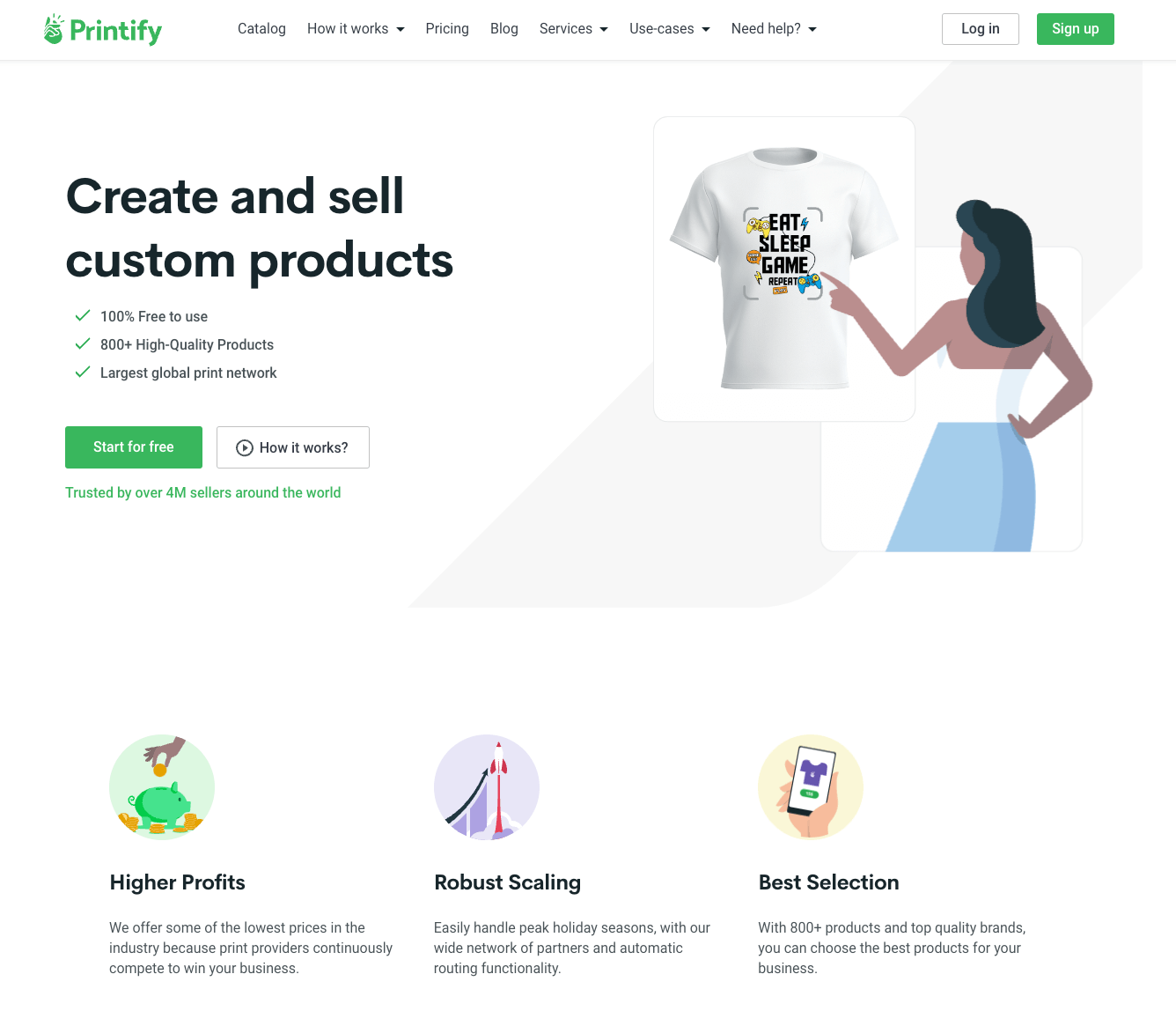Superpower ChatGPT
The Superpower ChatGPT extension for Chrome provides advanced chat and prompt management features for users. With the ability to organize chats into folders, sync all chats to the computer, and export chats in
Category:
Tags:
Pricing Model:
Promote this tool
By clicking the copy icons, you have the option to embed either a visual code (left) or a straightforward website link (right).
Description
The Superpower ChatGPT extension for Chrome offers enhanced features for managing chats and prompts. With this extension, users can organize their chats into folders, sync a copy of all chats to their computer, and export chats into various formats. The search and highlight function allows for easy navigation through previous chats, and important messages can be pinned for quick access. Users can also delete groups of chats or view archived chats. The Superpower ChatGPT extension also offers features for managing prompts. Users can save series of prompts as a prompt chain, auto-complete prompts, and access input history. The community feature allows users to share, upvote, downvote, and report prompts, as well as filter them by category and language. Users can customize the language and style of responses and access various utilities such as custom instruction profiles, auto-splitter, and copy mode. The extension also offers shortcut keys for quick access to commonly used features, as well as the ability to switch GPT models. The Superpower ChatGPT extension also includes a daily AI newsletter, which can be read directly within the extension. Users can also support the development of the extension through donation options, but the only user data saved on the server are public prompts, usernames, and email
Alternative AI Tools for Superpower ChatGPT
Discover more tools in the same category
Creative tools
Unlock Your Creative Potential Combine AI with Creative Tools